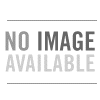frequently asked questions about setting up a conference call and using the
reservationless conferencing features.
WHEN SHOULD I USE RESERVATIONLESS-PLUS CONFERENCING?
You can use Reservationless-Plus conferencing anytime you are hosting smaller
meetings that do not require a reservation or an operator to conduct a call.
HOW DO I SCHEDULE A RESERVATIONLESS-PLUS CALL?
No reservations are required with Reservationless-Plus. Just inform your participants of
the time, day and dial-in information.
WHAT FEATURES ARE AVAILABLE WITH RESERVATIONLESSPLUS?
Reservationless-Plus offers a variety of features to enhance your call including record and
playback, project codes for bill back, toll-free dial-in for international participants and
operator assistance.
CAN I STILL REQUEST OPERATOR ASSISTANCE DURING MY CALL?
At any time during your call, you can request an operator simply by pressing *0 on your
phone keypad.
You can have up to 125 participants on a Reservationless-Plus call.
To start a call:
1
At the specified time, dial your Reservationless-Plus dial-in number.2
Enter your conference code followed by #.3
Press * to identify yourself as the leader.4
Enter your leader PIN followed by #.5
Press 1 to begin your conference or press 2 to change your default conference
options.
6
If the security passcode option is enabled you will enter it at this time.For participants to join your call, instruct them to:
1
Dial the Reservationless-Plus dial-in number at the specified time.2
Enter the conference code followed by #.3
If the security passcode option is enabled the participant will enter it at this time
----------------------------------------------------------
All trademarks and registered trademarks are the property of their respective owners.