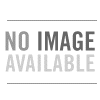Reservationless User Guide
Reservationless-Plus provides an on-demand audio conferencing solution allowing you to initiate a conference call 24/7 without the need to make a reservation or rely on an operator.
Starting a Reservationless-Plus Conference Call
1
Give your participants the date and time of your conference call, your dial-in number, conference code, security passcode, if this option is enabled.
2
At the specified time, dial your Reservationless-Plus dial-in number.
3
When prompted, enter your conference code followed by #.
4
When prompted, press * to identify yourself as the leader, then enter your leader PIN followed by #.
5
Press 1 to begin your conference or press 2 to change your default conference options.
6
If the security passcode option is enabled you will be prompted to enter the passcode at this time.Joining a Reservationless-Plus Conference Call
1
At the specified time, dial your Reservationless-Plus dial-in number.
2
When prompted, enter your conference code followed by #.----------------------------------------------------------
All trademarks and registered trademarks are the property of their respective owners.