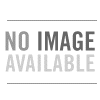Video Conferencing Tips
1 Familiarize yourself with the video equipment. Plan to use camera presets and change camera positions often for more interesting and active meetings.
2 Set your objectives, list desired results and prioritize topics to be discussed.
3 Prepare visuals and helpful graphics.
4 Confirm the persons participating in the meeting and their availability to attend.
5 Choose a Chairperson for the master site and a leader for each additional site. The Chairperson should be the one to open and close the meeting.
6 Have materials distributed to each site.
7 Each conference site should plan to have clearly displayed identification tags, signage, and a clock.
1 Introduce yourself and begin your meeting by stating your agenda.
2 Hold roll-call for each location and introduce all participants, including those off camera.
3 Relax and be yourself. Imagine that the people on the other side are sitting across from you. Always speak clearly and naturally.
During the Meeting
1 There is a slight delay in transferring video through a network. Allow the on-screen speaker to finish before responding. Double-talking can cause rapid switching between sites.
2 All sites other than the one speaking should use the mute button and unmute only when they wish to speak.
3 Be aware of which camera is in use. If the camera switches to show visuals, remember to switch it back when you return to your discussion.
4 Make sure to alert the other parties before sending graphics, so as not to be sending simultaneously.
5 Create more participation by asking questions.
6 Be considerate. Do not cough into microphones, tap your fingers, or carry on side conversations.
If you have questions or need help with agendas, new ideas, or customization of your calls, simply contact us and your regional account manager will meet with you personally, or if you prefer, point-to-point! InterCall's regional account managers work hands-on with you so you're sure to get the most out of your meetings.